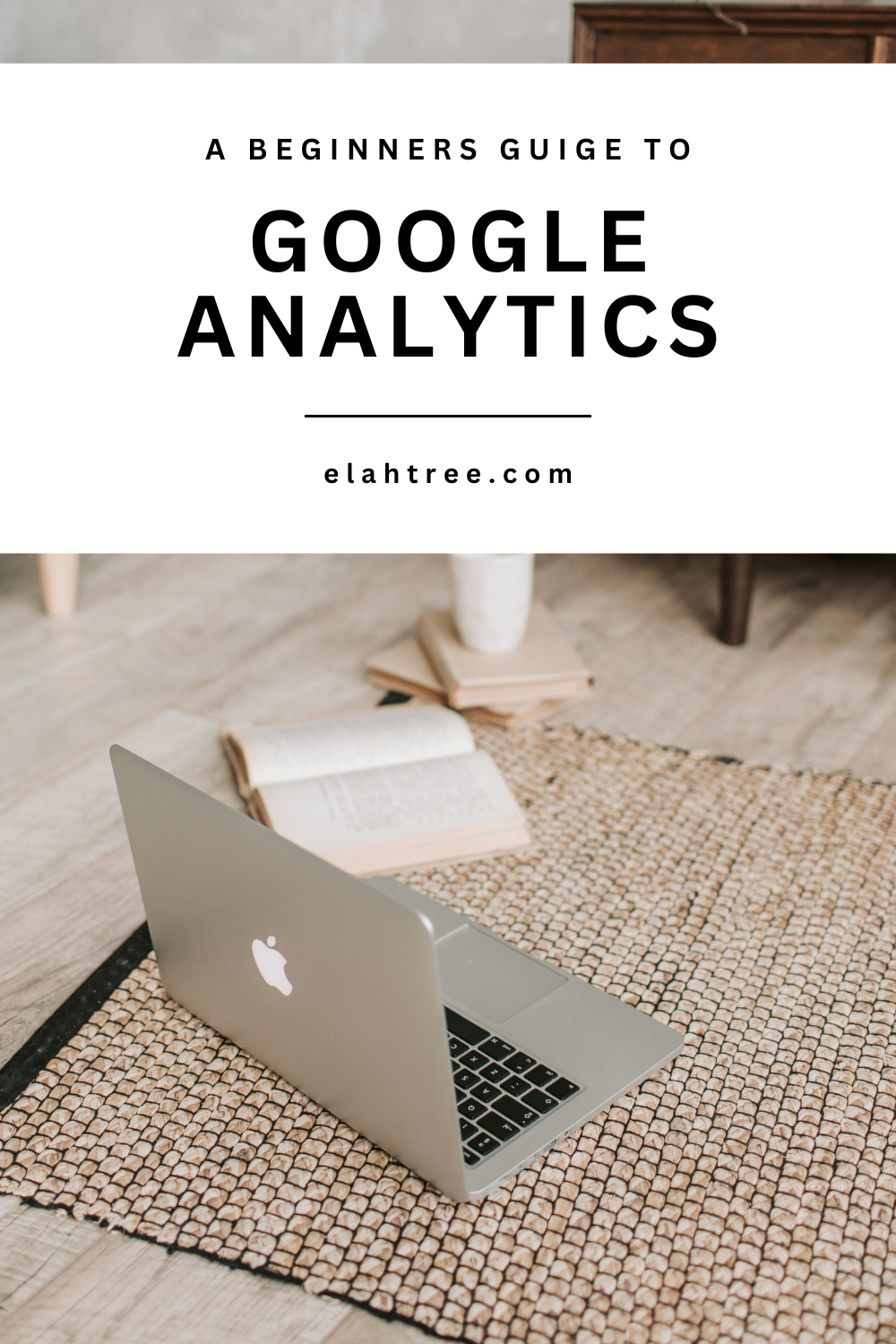A Beginner’s Guide to Google Analytics
If you’ve ever wondered how websites track visitors, measure engagement, and optimize for better performance, Google Analytics (GA) is the tool to explore. It’s one of the most powerful platforms for understanding your website’s audience, tracking their behavior, and making data-driven decisions. This guide is designed for beginners, breaking down the essentials so you can start using Google Analytics with confidence.
What is Google Analytics?
Google Analytics is a free web analytics service offered by Google that helps website owners understand how users interact with their site. From tracking the number of visitors to identifying which pages are most popular, GA provides a wealth of insights that can guide your marketing and website strategy.
Why Use Google Analytics?
Here’s why Google Analytics is essential:
Understand Your Audience: Discover who visits your site, where they’re from, and what devices they use.
Measure Performance: Track website traffic, page views, bounce rates, and session duration.
Optimize Marketing Efforts: Identify which channels—social media, email, or search—drive the most traffic.
Improve User Experience: See which pages perform best and which need improvement.
Setting Up Google Analytics
Getting started with GA is straightforward. Here’s a step-by-step process:
Create a Google Account: If you don’t have one, sign up at Google Account.
Sign Up for Google Analytics: Go to Google Analytics and sign in.
Set Up a Property: A property represents your website. Enter your site’s name, URL, and time zone.
Add the Tracking Code: GA will provide a tracking code (a snippet of JavaScript) to add to your website. This code collects data about your visitors.
Verify the Setup: After adding the code, GA will confirm whether it’s tracking correctly.
Pro Tip: If you use WordPress, many plugins can simplify installing the tracking code, such as MonsterInsights or Site Kit by Google.
Key Google Analytics Metrics for Beginners
Once your GA account is collecting data, you can start exploring. Here are the most important metrics to know:
Users & Sessions: ‘Users’ are unique visitors, while ‘sessions’ count their visits.
Pageviews: The total number of pages viewed.
Bounce Rate: The percentage of visitors who leave after viewing only one page.
Average Session Duration: How long users spend on your site.
Traffic Sources: Where your visitors are coming from—search engines, social media, or direct visits.
Basic Reports to Explore
Google Analytics offers a variety of reports, but these are beginner-friendly starting points:
Audience Report: Learn about your users’ demographics, location, and devices.
Acquisition Report: Discover how users find your website.
Behavior Report: See which pages are performing best and how visitors interact with your content.
Conversion Report: Track goals, like newsletter sign-ups or purchases, to measure success.
Tips for Beginners
Start Small: Focus on a few key metrics rather than getting overwhelmed.
Set Goals: Decide what success looks like—newsletter sign-ups, sales, or pageviews.
Regularly Check Reports: Look at data weekly or monthly to identify trends.
Experiment & Learn: Use GA insights to test changes on your site and measure results.
Conclusion
Google Analytics might seem intimidating at first, but with a little practice, it becomes an invaluable tool for understanding your audience and improving your website. By tracking key metrics and exploring reports, even beginners can make data-driven decisions that grow their online presence.
Remember, the first step is just getting it set up. From there, every click and pageview can teach you something new about your audience.